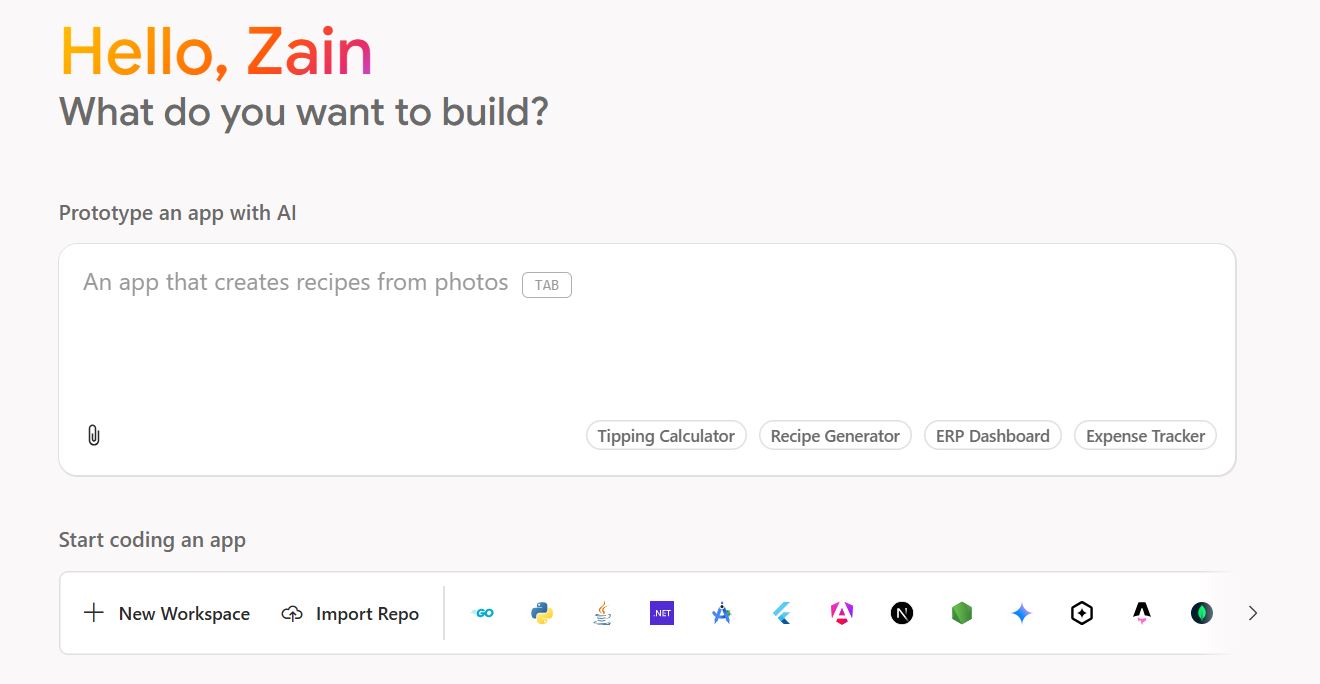Imagine creating your own applications and software by giving instructions in plain English. That’s vibe coding in a nutshell. It’s an easy yet effective way of creating applications with the power of artificial intelligence. Vibe coding is a relatively new concept, so if you don’t know much about it, you’re not alone. In this guide, we’ll dive into the ins and outs of this emerging digital marketing trend. We’ll break down what vibe coding is in simple terms, what its benefits & drawbacks are, and how you can get started with it as a complete beginner. Let’s dive in.
What is Vibe Coding?
Vibe coding is when you give an AI coder text prompts or instructions without having to write code yourself. For instance, a simple prompt like this one can get you a fully-functioning app in seconds: “Create a to-do list app with eye-catching designs”. The term “AI coding” was coined by Andrej Karpathy, an AI expert, in February 2025. He described it as the “Code first, refine later” approach. You focus on your creative thoughts and let AI write code. According to a study, AI-assisted coding cuts development time by 55%.
Why is Vibe Coding a Game-Changer?
Vibe coding is getting popular quickly, especially in entrepreneurship circles, because it makes coding and software development accessible to anyone, not just programmers. It’s a game-changer, particularly in the software industry, because it’s fast and easy. Easy, because you don’t have to learn programming languages like Python from scratch to build apps. Fast, because you don’t have to write the code yourself to convert your thoughts into ready-to-launch projects.
You May Also Like: How Do AI Agents Work?
How Vibe Coding Works: A Step-by-Step Guide for Beginners
Let’s talk about how you can get started with vibe coding, no matter your tech expertise or professional background.
Choose a Platform
Vibe coding relies on AI software platforms for code generation. A couple of beginner-friendly options include:
Replit: It’s a web-based vibe coding tool ideal for teamwork. Replit is simple, which makes it a great option for students and hobbyists as well.
Github Copilot: This one’s a professional tool designed to build web apps. The standout benefit of using GitHub Copilot is its high accuracy.
If you want to get a feel of vibe coding or just don’t want to invest in a paid tool, explore Grok AI and Google’s Firebase Studio. Both allow you to build software and apps with text prompts. The best part? They’re free!
Google Firebase Studio, for instance, lets you prototype an app with AI.
Craft Clear Prompts
A prompt is a text or message in plain English that you send to the Vibe coding tool. You want your prompts to be as detailed and clear as possible to get the best results. Here’s an example prompt: Create a weather app that shows temperature”. Clear and detailed prompts help AI tools better understand your demands, resulting in better outputs.
Pro tip: Use ChatGPT or your favorite chatbot to generate the text prompt for you. This will help you create detailed prompts for your apps.
Related Read: Which Jobs Will Artificial Intelligence Replace?
Run and Test
Once your code is ready, your Vibe coding tool will let you preview it before publishing it. Run the app in action to make sure everything works as intended. You can then ask the AI tool to fix any issues. For instance, if you’re creating a landing page and don’t like the position of your call-to-action, ask the tool to “Move the CTA button to the top”.
Publish Your App
To let the world check out your new app, software, or landing page, you need to host it somewhere. This is easier than you think; platforms like Replit let you host your assets directly. This means you’ll get a URL that you can share with your audience. Anyone visiting that URL can access your app.
Other options include:
- Glitch: A beginner-friendly platform that allows you to host your apps
- Netlify: A free platform that lets you host your apps online
Iterate and Refine
App development isn’t usually a set-and-forget kind of thing, especially when you’re using a Vibe coding tool. You want to keep improving your app, tell the AI what you want, and keep improving it until it’s perfect.
Challenges of Vibe Coding
Vibe coding has opened up plenty of opportunities for non-coders. The ability to develop solution-focused online assets without writing code is unprecedented. However, there are some limitations you should be aware of:
Code Quality: The quality of AI code may not be spot-on all the time. And, if you don’t know how to read a piece of code, identifying quality issues can be a hurdle. Large projects, in particular, need polishing before going live.
Debugging Issues: Vibecoding lets non-coders generate apps and software. But debugging and fixing specific parts of your code is a task only an experienced developer can perform effectively. This is where you might need some human intervention, especially with large or complicated coding projects.
Read More: Beginner AI Jobs
Frequently Asked Questions
Let’s address some frequently asked questions related to vibe coding.
Is Vibe Coding a Skill?
Yes, vibe coding involves identifying a problem, coming up with a solution, crafting effective AI prompts, and refining your output by interacting with AI tools.
How Do I Start Vibe Coding?
Start by experimenting with a free Vibe coding tool like Google Fire Studio and Groke AI. Test and refine your projects before making them live.
What is Vibecode?
Vibecode is a piece of code that an AI tool generates in response to your text prompts or instructions. Your app’s quality typically depends on your prompt’s clarity.
Conclusion
Vibe coding refers to using AI tools to create apps, software tools, website landing pages, and anything that involves code generation. The process goes like this:
- You give a Vibe coding tool a clear text prompt
- It comes back with the output based on your prompt
- You test and preview your asset (Web app, landing page, etc.)
- You give it follow-up prompts to refine your output
- Publish the app or software on the web (Some Vibe coding tools come with a publishing option)
- Get a URL that you can share with your target audience
References:
- https://en.wikipedia.org/wiki/Vibe_coding
- https://www.ibm.com/think/topics/vibe-coding
- https://github.com/features/copilot
Related Post: Tips for Getting an AI job